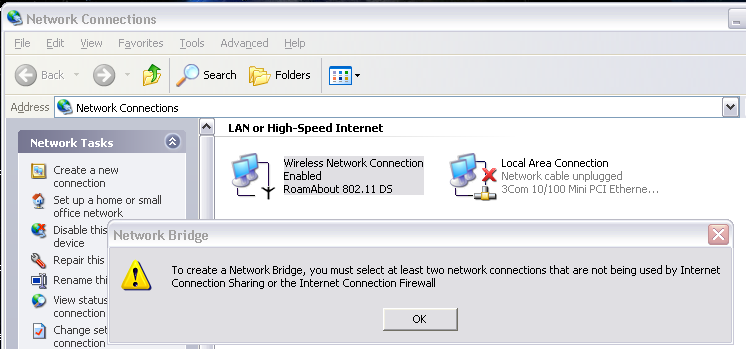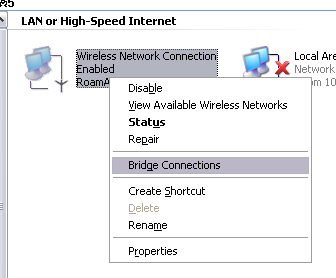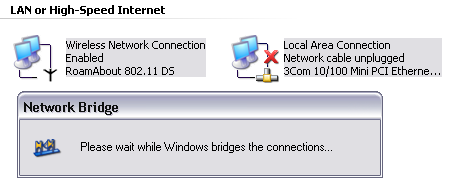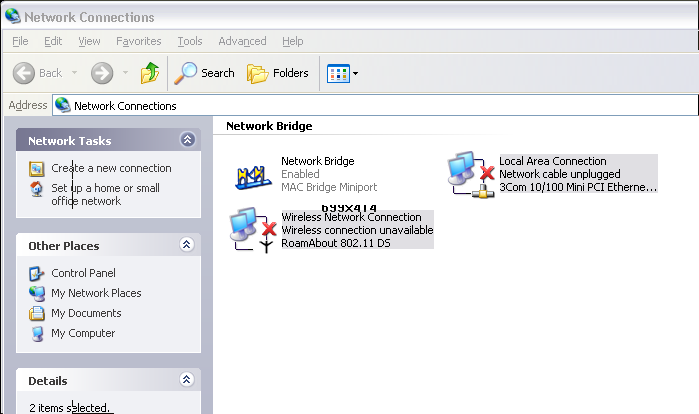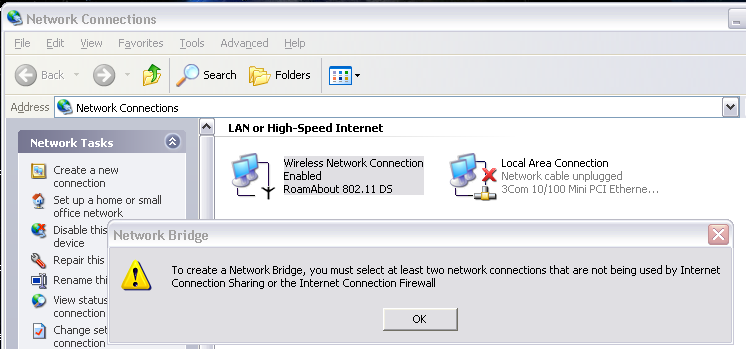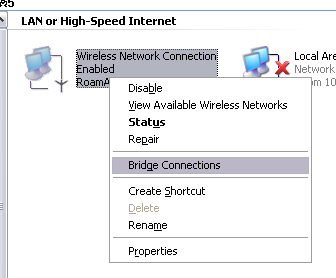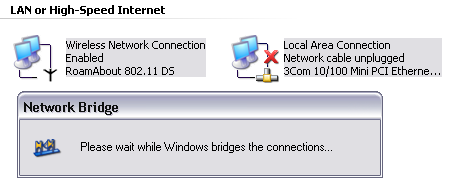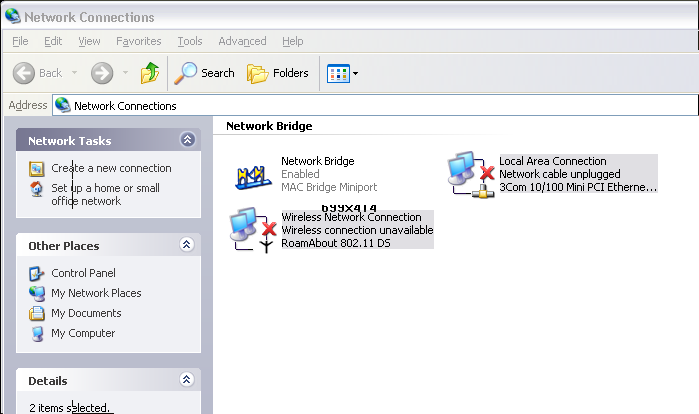How to Screw up a Whole Campus LAN
- It's easy, really. Using Windows XP, open your Network Connections control panel.
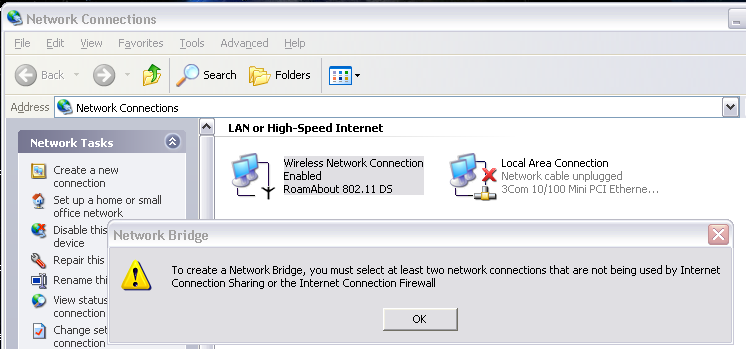
- Control-click to select two network connections, say wired and wireless.
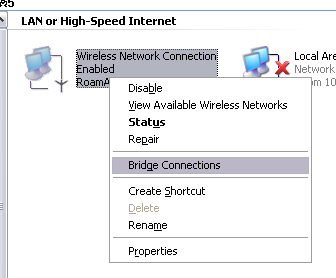
- Right-click a connection, and select Bridge Connections
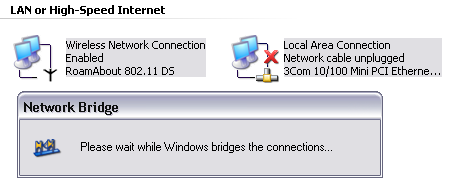
- Wait for the fun to begin
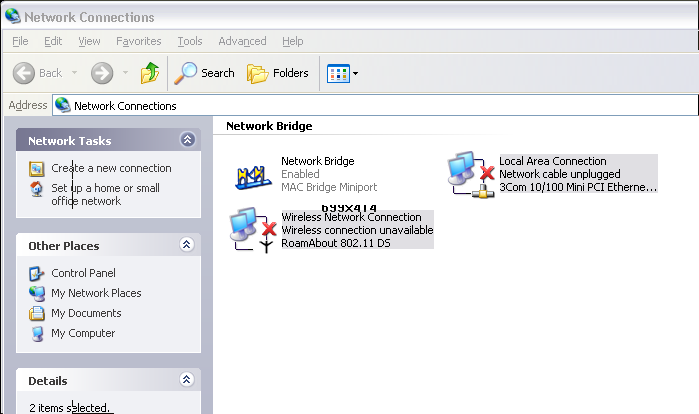
OK, I guessed wrong. Microsoft can do hardly anything in two clicks,
especially in a Wizard. So it takes six clicks...